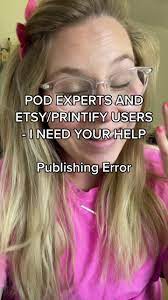
If you’re an Etsy seller who uses Printify to create and fulfill your products, you may have encountered an issue where your products are not publishing to your Etsy store. This can be a frustrating experience, especially if you rely on Etsy as a primary source of income. In this article, we’ll explore some of the reasons why Printify may not be publishing to Etsy and what you can do to resolve the issue.
Section 1: Incorrect Etsy Integration
One of the most common reasons why Printify may not be publishing to Etsy is due to an incorrect integration between the two platforms. When you first connect Printify to your Etsy store, you’ll need to grant permission for Printify to access your store’s information. If this process is not completed correctly, it can cause issues with publishing products.
To resolve this issue, you’ll need to disconnect and reconnect your Etsy integration with Printify. Start by logging into your Printify account and navigating to the “Settings” tab. From there, select “Integrations” and locate the Etsy integration. Click on “Disconnect” and then reconnect your Etsy store by following the prompts. This should refresh the integration and allow you to publish products to your Etsy store.
Section 2: Missing Required Product Information
Another reason why Printify may not be publishing to Etsy is due to missing required product information. When creating a product in Printify, there are certain fields that must be filled out in order for the product to be published to Etsy. This includes information such as the product title, description, and pricing.
If any of these fields are left blank or contain incorrect information, it can prevent the product from being published to your Etsy store. To resolve this issue, review each product in Printify and ensure that all required fields are filled out correctly. You may also want to review Etsy’s product listing guidelines to ensure that your products meet their requirements.
Section 3: Etsy API Issues
In some cases, issues with the Etsy API can prevent products from being published to your store. The Etsy API is used by Printify to communicate with your Etsy store and publish products. If there are any issues with the API, it can cause problems with publishing products.
To resolve this issue, you may need to contact Etsy support and ask them to investigate any issues with the API. You can also try disconnecting and reconnecting your Etsy integration with Printify, as this can sometimes resolve API-related issues.
Section 4: Printify Server Issues
Finally, issues with the Printify server can also prevent products from being published to Etsy. This can occur if there are problems with the server that hosts your Printify account or if there are issues with the Printify platform itself.
To resolve this issue, you may need to contact Printify support and ask them to investigate any server-related issues. They may be able to provide you with more information on the status of their servers and when the issue is expected to be resolved.
Conclusion
If you’re experiencing issues with publishing products from Printify to Etsy, there are several potential reasons why this may be occurring. By reviewing your integration settings, ensuring that all required product information is filled out correctly, and contacting support for both Etsy and Printify, you should be able to resolve most issues. With a little patience and persistence, you’ll be able to get your products published to Etsy and continue growing your business.





