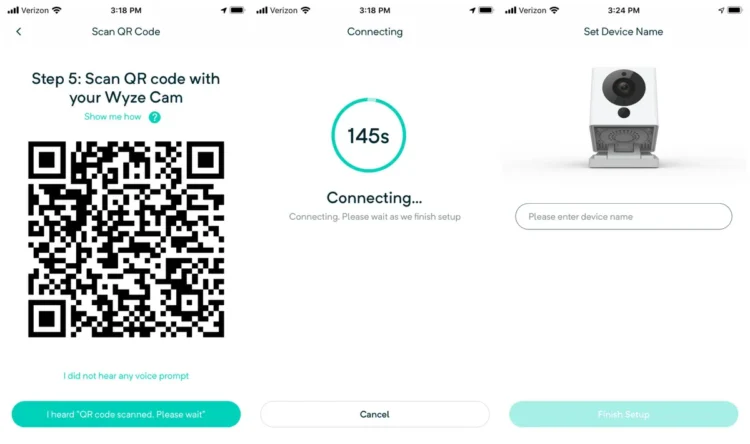
In today’s digital age, home security has become a top priority for many homeowners. With the advancements in technology, setting up a reliable and affordable home security system is now within reach for everyone. One such option is the Wyze Camera, a popular choice among homeowners due to its affordability, ease of use, and impressive features. In this article, we will provide you with a comprehensive guide on how to connect your Wyze Camera and make the most out of its capabilities.
Section 1: Unboxing and Initial Setup
The first step in connecting your Wyze Camera is unboxing and setting it up. When you open the package, you will find the camera itself, a USB cable, a power adapter, and a quick start guide. Begin by plugging the USB cable into the camera and then connect it to the power adapter. Once connected, the camera will power on, indicated by a solid yellow light. Next, download the Wyze app on your smartphone from either the App Store or Google Play Store. Open the app and create an account if you don’t already have one. Follow the on-screen instructions to add a new device and select “Wyze Cam” from the list. The app will guide you through the process of connecting your camera to your Wi-Fi network. Ensure that your smartphone is connected to the same Wi-Fi network as the camera during this step. Once connected, you can give your camera a name and customize its settings according to your preferences.
Section 2: Exploring Wyze Camera Features
Now that your Wyze Camera is connected, let’s delve into its impressive features. The camera offers a 1080p full HD resolution, providing clear and sharp video footage. It has a wide-angle lens with a 110-degree field of view, allowing you to monitor a large area of your home. The camera also supports two-way audio, enabling you to communicate with anyone near the camera through the Wyze app. Additionally, the Wyze Camera has night vision capabilities, ensuring that you can monitor your home even in low-light conditions. The camera’s motion detection feature sends alerts to your smartphone whenever it detects movement, allowing you to stay informed about any activity in your home. You can adjust the sensitivity of the motion detection feature and set up specific zones for monitoring. Furthermore, the Wyze Camera supports continuous recording to a microSD card, providing you with a record of events even if you miss an alert.
Section 3: Integrating Wyze Camera with Other Smart Home Devices
One of the advantages of the Wyze Camera is its compatibility with other smart home devices. By integrating your camera with other devices, you can create a comprehensive home security system. The Wyze Camera works seamlessly with voice assistants such as Amazon Alexa and Google Assistant. This allows you to control your camera using voice commands and view live footage on compatible smart displays. Additionally, you can connect your Wyze Camera to other Wyze devices, such as the Wyze Sense motion sensors and door/window sensors. This integration enables you to automate your home security system further. For example, you can set up rules so that when the motion sensors detect movement, the camera starts recording and sends you an alert.
Section 4: Remote Access and Cloud Storage
With the Wyze Camera, you can access your live video feed and recorded footage remotely from anywhere in the world. The Wyze app allows you to view multiple cameras simultaneously and switch between them effortlessly. You can also share access to your camera with family members or trusted individuals, giving them the ability to monitor your home as well. In terms of storage, the Wyze Camera offers free 14-day rolling cloud storage. This means that your recorded footage is stored securely in the cloud for 14 days, allowing you to review any events that occurred during that time. If you require longer storage, Wyze also offers a subscription plan called Cam Plus, which provides extended cloud storage and additional features such as person detection.
Conclusion:
The Wyze Camera is an excellent choice for anyone looking to enhance their home security without breaking the bank. Its easy setup process, impressive features, and compatibility with other smart home devices make it a versatile option. By following the steps outlined in this guide, you can connect your Wyze Camera and enjoy the peace of mind that comes with having a reliable home security system. Whether you’re at home or away, the Wyze Camera ensures that you can keep an eye on your property and loved ones with ease.